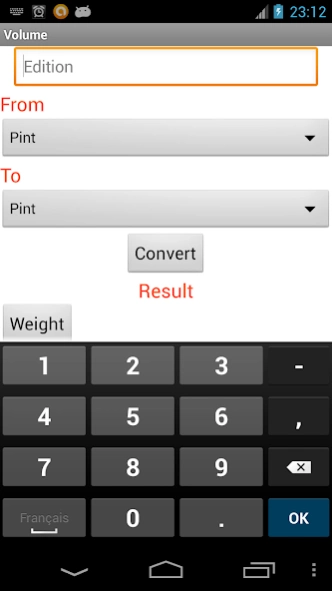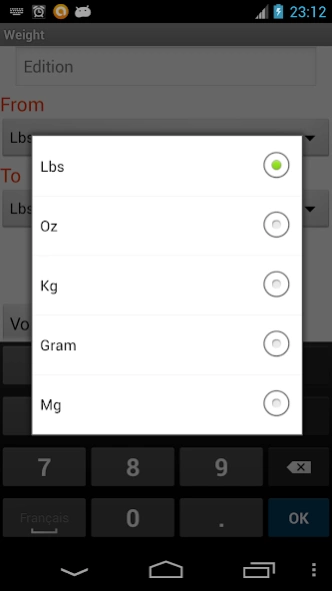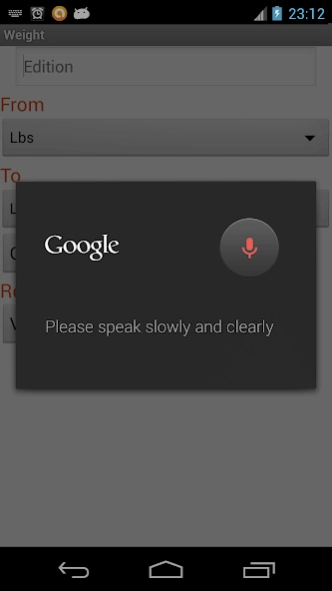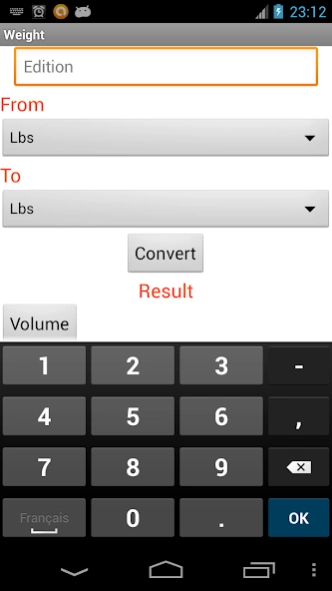Multimodal Kitchen Converter 1.1
Free Version
Publisher Description
Multimodal Kitchen Converter - Enjoy millions of the latest Android apps, games, music, movies, TV, books, magazines & more. Anytime, anywhere, across your devices.
This application is defined to aid in cooking. It makes easier using and including volumes (Pint, Quart, Tbsp, Tsp, Liter) and weights (Lbs, Oz, Kg, Gram, Mg) in cooking and baking. Whether we convert from teaspoons to tablespoons or from standard to metric this application is here to help (like in "Kitchen Unit Converter" app).
In addition to the tactile, users of this application can also speak, shake, orient and be close to the phone in order to give input commands. To give the converting value, they can write it using touch keyboard or press the down volume button and then say it if they want to avoid touching the screen. Similarly, they can touch the button “Convert” or shake the phone to get the result. Finally, to change the current activity they can touch the button (volume or weight) or orient the phone ("up" to go from Volume activity to the Weight activity and "Down" for the reverse) while being physically close to it (covering the proximity sensor). In output, the system in turn displays the conversion results.
About Multimodal Kitchen Converter
Multimodal Kitchen Converter is a free app for Android published in the System Maintenance list of apps, part of System Utilities.
The company that develops Multimodal Kitchen Converter is Nadia Elouali. The latest version released by its developer is 1.1.
To install Multimodal Kitchen Converter on your Android device, just click the green Continue To App button above to start the installation process. The app is listed on our website since 2013-09-09 and was downloaded 4 times. We have already checked if the download link is safe, however for your own protection we recommend that you scan the downloaded app with your antivirus. Your antivirus may detect the Multimodal Kitchen Converter as malware as malware if the download link to com.MultimodalKitchenUnitConvertermma is broken.
How to install Multimodal Kitchen Converter on your Android device:
- Click on the Continue To App button on our website. This will redirect you to Google Play.
- Once the Multimodal Kitchen Converter is shown in the Google Play listing of your Android device, you can start its download and installation. Tap on the Install button located below the search bar and to the right of the app icon.
- A pop-up window with the permissions required by Multimodal Kitchen Converter will be shown. Click on Accept to continue the process.
- Multimodal Kitchen Converter will be downloaded onto your device, displaying a progress. Once the download completes, the installation will start and you'll get a notification after the installation is finished.